Hello guys welcome to the Techy Planet !
As many of my subscribers requested me to post an article to explain what is a computer antivirus & is it important for our computer ? In this article we gonna discus that how does an antivirus software works and detect that is there any virus present in your computer through its scanning procedure. If you like the information & news based on the latest technology please like us, share us & visit us so without wasting anymore time let's get concentrate on our topic :-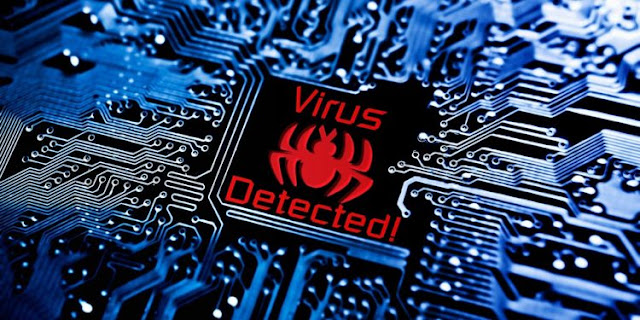 |
| Antivirus System |
What is a virus ?
VIRUS : Vital Information Resource Under Siege
A computer virus is a malicious software program loaded onto
a user’s computer without the user’s knowledge and performs malicious actions.
What is an antivirus ?
Anti-virus software or program
is a software utility that detects, prevents, and removes viruses, worms, and
other malware from a computer.
I sometimes heard people says that my computer has Trojan
virus so here I would like to clear one thing that Trojan, worms & virus
are completely different to each other but these all are comes under the term
named “Malware”. So don't get confused I’ll be post an another topic especially on “Malware”. In this post we are going to focus on the working method of antivirus.
How does antivirus works ?
When you install an antivirus software it brings a huge unit
of libraries list assigned for the viruses. And it constantly update the list.
In these libraries it consist a collection of a – z viruses that has been introduced and at
the time of scanning the software match some parts from these viruses with your
files If it detect some of your file match with virus it present the file in front
of you to repair or remove the file.
So for better security you should update your antivirus
software time to time suppose a virus developed recently and there is no
information available about it in your antivirus software the virus cannot be
detect in your computer even it may probably present there For this reason some
of the antivirus software has auto - update feature. Antivirus
companies have to continually keep up-to-date with the latest pieces of
malware, releasing definition updates that ensure the malware is caught by
their programs. Antivirus labs use a variety of tools to disassemble viruses,
run them in sandboxes, and release timely updates that ensure users are
protected from the new piece of malware.
But here the problem rise when the viruses keep themselves
encrypted so that it may not detect properly in this case there are many anti
malware software available that not only detect viruses but also protect your
computer from Trojans and worms. It actually stand over the activities and
actions performed by these encrypted viruses.
Here I suggest some effective ways as mentioned below to protect your computer from malware risk.
- Install reliable anti-virus software : This protection is a must-have first step in keeping you computer virus free.
- Update your anti-virus software frequently : An anti-virus program is only as good as the frequency with which it is updated. New viruses, worms, and Trojan horses are developed daily, and variations of them can slip by software that is not current. You can also use auto – update feature if available in your antivirus software.
- Don't automatically open attachments : Be sure your email program doesn't automatically download attachments. It can be possible that the attachment may be infected. This comes under the term of E-mail virus This will ensure that you can examine and scan attachments before they run. Refer to your email program's safety options or preferences menu for instructions.
- Scan all incoming email attachments : Be sure to run each attachment you plan to open through the anti-virus check. Do this even if you recognize and trust the sender malicious code, like Trojan horses, can slip into your system by appearing to be from a friendly source.
- Don't download programs from the Web : Unreliable sources such as Internet newsgroups or Web sites that you haven't heard of may be willing providers of viruses for your computer. Downloading some of paid file or software free from an unknown source may be harmful for your computer. Avoid downloading files you can't be sure are safe. Be sure that the site has anti-virus software running on their site.
- Don’t Use Open Wi-Fi : When you are at the local coffee shop, library, and any other public place, don’t use the “free” open (non-password, non-encrypted) Wi-Fi. Think about it. If you can access it with no issues, what can a trained malicious individual do?
- Back Up Your Files : The best thing you can do is back up your files. Ideally you will have your files in at least three places : the place where you work on them, on a separate storage device, and off-site. Keep your files on your computer, back them up to an external hard drive, then back them up in a different location.
- Use complex and secure password : The first line of defence in maintaining system security is to have strong and complex password.
So this is the method that how an antivirus program works. You can also follow my suggested guidelines to protect your computer. Hope you understand well it was helpful for you. If you have any query about this you can contact me. So I'll be back with an another interesting topic keep supporting ! take care.

Comments
Post a Comment